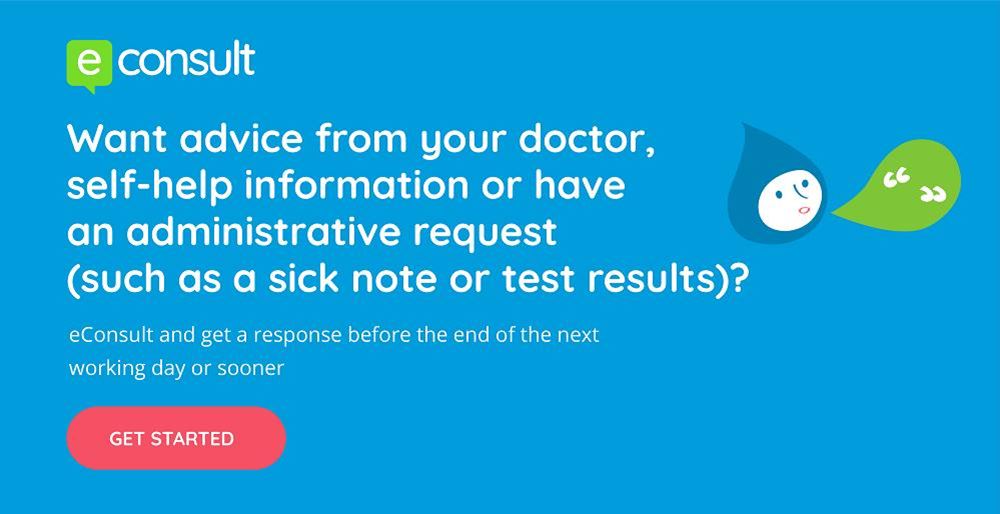As of October 2023, this service now enables the patient to view their prospective full medical record.
As a practice we have decided to ask patient’s permission first, as this gives the practice time to check the patient’s understanding and be sure access to their data is safe for them. The practice is aware that not everyone will want access to their full record on the internet at this time, and some patients may have concerns about their personal medical records being made available on their smartphones or online, especially if other people have access to their devices.
If a patient DOES want access, they will be asked to opt in and submit an online access request form so that their record can be individually reviewed by a clinician before online access is granted.
There may be occasions when the data controller will withhold information kept in the health record, particularly if the disclosure of such information is likely to cause undue stress or harm to you or any other person.
Data controller At Dr Uddin & Dr Anwar, Halliwell Surgery (3), the data controllers are Dr Uddin & Dr Anwar.